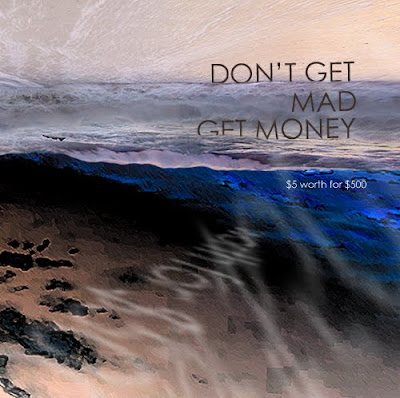
As a get familiar with Photoshop we had to create a cd cover following these steps:
- Go to Wikipedia. Hit “random”
or click http://en.wikipedia.org/wiki/Special:Random
The first random Wikipedia article you get is the name of your band. - Go to Quotations Page and select “random quotations”
or click http://www.quotationspage.com/random.php3
The last four or five words of the very last quote on the page is the title of your first album. - Go to Flickr and click on “explore the last seven days”
or click http://www.flickr.com/explore/interesting/7days
Third picture, no matter what it is, will be your album cover. - Use Photoshop or similar to put it all together. Remember this is Album/CD art, so keep it square. Images need to be 500 pixels x500 pixels or larger.
- Email image, band name, album title to post – at – covermeme.com. Optionally include attribution and links for the image and for yourself to be used in the public posting one this site. We will not use your name or address from your email. Only information you specifically share in the body of the email.
to create the image i played with overlapping layers, turning images around, played with filters, opacity and color levels, etc.
ReplyDelete